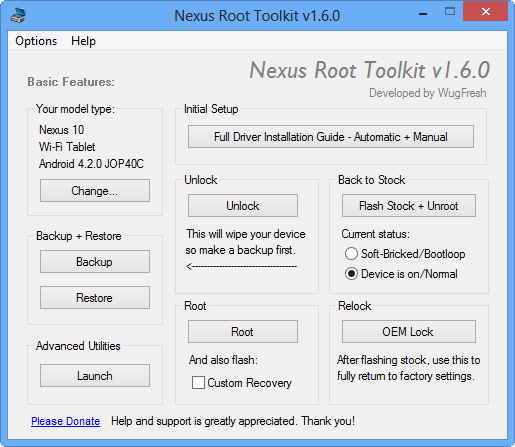Hello everyone.
This guide will help you in building a kernel from source for your Nexus 10
Later, when 4.2 hits AOSP, i'll add a guide for building that too :)
You will need a computer running Linux / OSX to build the kernel, natively, or via a VM.
This guide assumes youre running any Linux distro.
Getting a toolchain:
You need a toolchain to build the kernel.
The preferred one is Googles toolchain, the same they use to build AOSP.
In a terminal, type:
TIp: paste the export statements in your ~/.bashrc to have them exported each login.
Getting the kernel source:
The kernel source for Nexus devices is available from Googles servers.
Source : https://android.googlesource.com/kernel/exynos
Github Mirror: https://github.com/chirayudesai/android_kernel_exynos
Open the terminal, and type the below commands to get the kernel source on your computer.
For Nexus 10, we get the exynos kernel sources.
Next, we change our directory to the newly fetched source.
Type
Figuring out what to build:
Now, we need to figure out which revision to build.
You need to be exactly sure about this, otherwise there are chances that the compiled kernel wont work.
The commit to build upon can be found by a few ways.
To get the kernel sources matching the device tree, type the below in the device tree.
Then type the below in the kernel tree
The commit of the version running on the current review units is 52f6ab1 (probably), which is same as branch android-exynos-manta-3.4-jb-mr1-fr .
Compiling:
Name of defconfig: manta_defconfig
cd to the directory of the kernel source, then type the below in a terminal.
The kernel image will be ready at arch/arm/boot/zImage
To flash it, you need to make it into a boot.img, more on that later. when we have more sources.
This guide will help you in building a kernel from source for your Nexus 10
Later, when 4.2 hits AOSP, i'll add a guide for building that too :)
You will need a computer running Linux / OSX to build the kernel, natively, or via a VM.
This guide assumes youre running any Linux distro.
Getting a toolchain:
You need a toolchain to build the kernel.
The preferred one is Googles toolchain, the same they use to build AOSP.
In a terminal, type:
Code:
git clone https://android.googlesource.com/pla...droideabi-4.6/
export PATH=$PATH:$(pwd)/arm-linux-androideabi-4.6/bin
export CROSS_COMPILE=arm-linux-androideabi-Getting the kernel source:
The kernel source for Nexus devices is available from Googles servers.
Source : https://android.googlesource.com/kernel/exynos
Github Mirror: https://github.com/chirayudesai/android_kernel_exynos
Open the terminal, and type the below commands to get the kernel source on your computer.
Code:
mkdir -p android/kernel
cd android/kernelNext, we change our directory to the newly fetched source.
Type
Code:
cd exynosNow, we need to figure out which revision to build.
You need to be exactly sure about this, otherwise there are chances that the compiled kernel wont work.
The commit to build upon can be found by a few ways.
To get the kernel sources matching the device tree, type the below in the device tree.
Code:
git log kernelCode:
git checkout <commit>Compiling:
Name of defconfig: manta_defconfig
cd to the directory of the kernel source, then type the below in a terminal.
Code:
export ARCH=arm
export SUBARCH=armCode:
make <name_of_defconfig>
makeTo flash it, you need to make it into a boot.img, more on that later. when we have more sources.